Transform Your Videos: The Ultimate Guide to Auto Subtitle and Caption Generators
![]()
In today’s fast-paced digital world, creating engaging video content is more important than ever. Whether you are a content creator, educator, or business owner, ensuring that your videos are accessible to a wider audience can greatly enhance their impact. One effective way to achieve this is by using auto subtitle and caption generators. These tools not only make your videos more inclusive but also improve viewer engagement and retention.
Auto captions and subtitles provide a seamless way to reach viewers who may have hearing impairments or those who prefer watching videos in silence. With the advancement of technology, auto subtitle generators have become increasingly accurate and easy to use. In this ultimate guide, we will explore the various options available for generating subtitles and captions automatically, helping you to transform your videos into more engaging and accessible content.
What is an Auto Subtitle Generator?
An auto subtitle generator is a tool designed to automatically create subtitles for video content. This technology uses advanced algorithms and speech recognition to transcribe spoken dialogue into text, enabling content creators to enhance their videos with accurate and synchronized captions. It is particularly useful for making videos more accessible to audiences who are deaf or hard of hearing, as well as for viewers who prefer to watch with captions for better understanding.
The primary function of an auto subtitle generator is to analyze the audio track of a video and convert the spoken words into written text. Many of these generators come with editing features that allow users to fine-tune the generated subtitles for accuracy and timing. This not only saves time in the video editing process but also ensures that the captions match the dialogue seamlessly, providing an improved viewing experience.
In recent years, the popularity of auto subtitle generators has surged due to the increasing demand for video content on platforms like YouTube and social media. Content creators and businesses alike recognize the value of auto captions in reaching a wider audience and improving engagement. As technology continues to evolve, these generators are becoming more sophisticated, offering greater customization and support for multiple languages.
Benefits of Auto Captions
Auto captions offer significant accessibility improvements, enabling individuals with hearing impairments to engage with video content. By incorporating auto-generated subtitles, content creators ensure that their videos are inclusive and can be enjoyed by wider audiences. This fosters a sense of community and connection, as viewers from diverse backgrounds can access the information regardless of their hearing abilities.
Additionally, auto captions enhance comprehension for all viewers. Many people find it easier to understand spoken words when they can read along with the dialogue. This is particularly true in noisy environments, where audio might be difficult to hear. By providing a visual element through subtitles, auto caption generators facilitate better retention and understanding of the content being presented.
Moreover, incorporating subtitles can boost SEO and increase audience reach. Search engines index text-based content, making it more discoverable. Videos with auto-generated captions can rank higher in search results, attracting more viewers and potentially leading to increased engagement and shares. This added visibility makes auto caption generation an invaluable tool for anyone looking to enhance their video content’s impact.
Top Auto Caption Generators Reviewed
When it comes to finding the best auto caption generators, the options can be overwhelming. One standout is Rev, known for its accuracy and ease of use. Rev’s auto subtitle generator employs advanced speech recognition technology, delivering highly reliable captions that require minimal editing. Whether you’re a content creator or a business looking to enhance your videos, Rev offers quick turnaround times and can handle various video formats seamlessly.
Another excellent option is Otter.ai, which stands out for its unique features tailored to meet the needs of professionals. Beyond generating auto captions, it provides collaborative tools for meetings and interviews, making it perfect for business environments. Users can edit captions in real-time and share notes with teammates, fostering better communication and accessibility. Otter.ai is particularly beneficial for those who prioritize integration with other platforms, such as Zoom or Google Meet.
Lastly, Kapwing has become a popular choice for social media influencers and creators who need quick and stylish captions. This auto caption generator offers an intuitive interface and allows users to customize the appearance of their subtitles, making videos more engaging. Kapwing supports various video formats and provides tools for trimming and editing, ensuring that users can produce high-quality content swiftly. Its blend of functionality and design flexibility makes it an ideal choice for those looking to elevate their video presentations.
How to Choose the Right Tool
When selecting an auto subtitle generator, it’s essential to consider the accuracy of the transcription. Some tools leverage advanced AI technology to deliver highly accurate captions, while others may struggle with specific accents or industry jargon. Take time to review user feedback and tested results to ensure that the tool meets your needs for clear and precise subtitles.
Another critical factor is the ease of use. A user-friendly interface can significantly enhance your overall experience, especially if you are new to creating auto captions. Look for tools that provide straightforward navigation and a smooth workflow. Tutorials, customer support, and a robust knowledge base can additionally help you get the most out of the software without unnecessary frustration.
Finally, consider the features offered by different auto caption generators. Some tools provide customization options, allowing you to alter font styles, colors, and placements to match your brand. Others might offer integration with various video editing platforms or support multiple languages. Identifying which features are most important for your projects will help you make an informed choice that aligns with your specific content needs.
Tips for Best Results with Subtitles
To achieve maximum effectiveness with auto subtitle generators, ensure that your audio quality is high. Clear audio helps the software accurately transcribe spoken words, resulting in better captioning. Consider using a good microphone and minimizing background noise during recording. This can dramatically improve the accuracy of the generated subtitles, making them easier to understand for your audience.
Subtitle Generator
Another important tip is to review and edit the auto-generated subtitles. While these tools have improved significantly, they are not perfect. It’s crucial to go through the captions to correct any misinterpretations, typos, or formatting issues. This extra step will enhance the professionalism of your video and ensure that your message is conveyed correctly, improving viewer engagement and satisfaction.
Finally, keep your audience in mind when designing your subtitles. Use appropriate timing and formatting to enhance readability. Ensure that captions appear long enough for viewers to read comfortably and use contrasting colors to distinguish them from the video content. By considering these factors, you can create a more accessible and enjoyable viewing experience for everyone.



